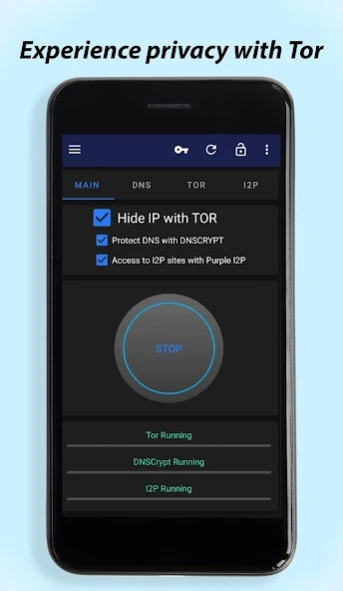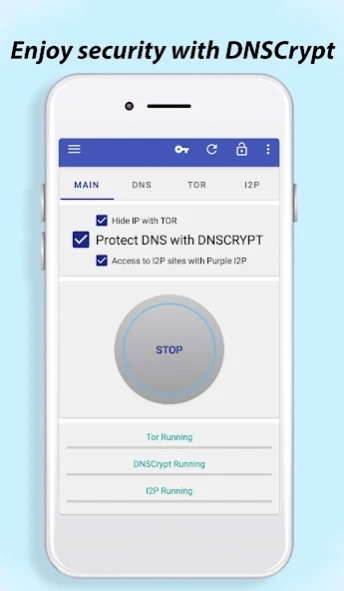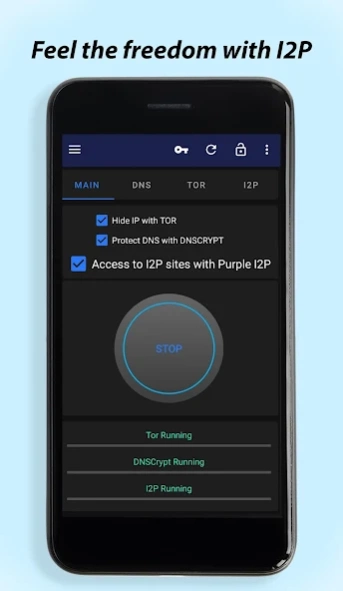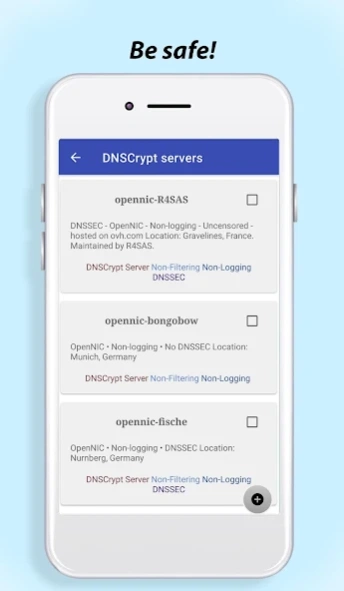InviZible Pro: Tor & Firewall 6.6.0
Free Version
Publisher Description
InviZible Pro: Tor & Firewall - Combine the strengths of Tor, DNS Crypt and I2P for security and anonymity.
Preserves privacy, prevents tracking, and provides access to restricted and hidden online content.
InviZible Pro combines the strengths of Tor, DNSCrypt, and Purple I2P to provide a comprehensive solution for online privacy, security, and anonymity.
Tor is responsible for privacy and anonymity. It acts like an unlimited free VPN proxy, but does so in the most secure way possible. Tor uses military-grade encryption and routes your internet traffic through a network of volunteer-run proxy servers. This helps protect your identity and location by hiding your IP address. It allows you to browse the internet anonymously, access websites that are otherwise restricted, and communicate privately. Tor also allows access to websites hosted on the Tor network, known as "onion services" or dark web, which are not accessible through regular browsers.
DNSCrypt is responsible for security. Every phone uses DNS (Domain Name System) when visiting online resources. But this traffic is usually not encrypted and can be intercepted and spoofed by third parties. DNSCrypt ensures that your DNS traffic is encrypted and secure. It prevents unauthorized access and tampering of your DNS queries, providing an additional layer of protection against surveillance and data interception.
I2P (Invisible Internet Project) provides secure and anonymous access to internal I2P websites, chat forums and other services that are not available through regular browsers. You may know it as the deep web. It works by routing your internet traffic through a network of volunteer-run proxy servers, allowing you to hide your identity and location. I2P provides a secure and private online environment, making it a great option for those who value anonymity and privacy.
Firewall is a security feature that helps protect your device from unauthorized access and potential threats. It acts as a filter for incoming and outgoing network traffic, allowing you to control which apps can access the internet. By setting up firewall rules, you can choose to block or allow internet connection for individual apps. This helps enhance your privacy and security by preventing unauthorized communication and protecting your data while using your phone.
InviZible Pro can utilize root access, if available on your device, or use a local VPN to deliver internet traffic directly to the Tor, DNSCrypt, and I2P networks.
Features:
✔ Privacy Protection: Guards your online activities.
✔ Anonymous Browsing: Conceals your identity.
✔ Secure DNS Encryption: Protects your DNS queries.
✔ Anonymity Network Integration: Utilizes Tor, DNSCrypt, and Purple I2P.
✔ Firewall: Safeguards against unauthorized access.
✔ Access to Restricted Content: Unblocks blocked websites.
✔ Anti-Tracking Measures: Prevents tracking of your online behavior.
✔ Dark Web Access: Connects to "onion" and "i2p" websites.
✔ Open-Source: Transparent and community-driven.
✔ User-Friendly Design: Simple and intuitive interface.
Premium feature:
✔ Material design night theme
Please visit the project’s help page to understand better how to use this application: https://invizible.net/en/help
Take a look at source code https://github.com/Gedsh/InviZible
About InviZible Pro: Tor & Firewall
InviZible Pro: Tor & Firewall is a free app for Android published in the System Maintenance list of apps, part of System Utilities.
The company that develops InviZible Pro: Tor & Firewall is Garmatin Oleksandr. The latest version released by its developer is 6.6.0.
To install InviZible Pro: Tor & Firewall on your Android device, just click the green Continue To App button above to start the installation process. The app is listed on our website since 2024-04-14 and was downloaded 80 times. We have already checked if the download link is safe, however for your own protection we recommend that you scan the downloaded app with your antivirus. Your antivirus may detect the InviZible Pro: Tor & Firewall as malware as malware if the download link to pan.alexander.tordnscrypt.gp is broken.
How to install InviZible Pro: Tor & Firewall on your Android device:
- Click on the Continue To App button on our website. This will redirect you to Google Play.
- Once the InviZible Pro: Tor & Firewall is shown in the Google Play listing of your Android device, you can start its download and installation. Tap on the Install button located below the search bar and to the right of the app icon.
- A pop-up window with the permissions required by InviZible Pro: Tor & Firewall will be shown. Click on Accept to continue the process.
- InviZible Pro: Tor & Firewall will be downloaded onto your device, displaying a progress. Once the download completes, the installation will start and you'll get a notification after the installation is finished.